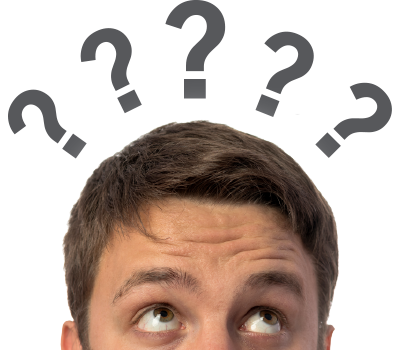The Right Forms
Electronic landlord forms built into our online process let you spend less time searching through filing cabinets and more time Renting Perfect.
HOW DO I GET ACCESS TO ELECTRONIC LANDLORD FORMS?
 Create a Rent Perfect basic account and start the online process with online application and basic forms.
Create a Rent Perfect basic account and start the online process with online application and basic forms. Upgrade to Rent Perfect Pro and continue the process with online lease agreements and electronic move-in and move-out inspection forms.
Upgrade to Rent Perfect Pro and continue the process with online lease agreements and electronic move-in and move-out inspection forms.
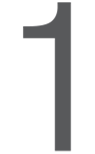 Renting Perfect starts with the right application and the right rental criteria to help you make the best decision. Create a Rent Perfect basic account to get access to these forms:
Renting Perfect starts with the right application and the right rental criteria to help you make the best decision. Create a Rent Perfect basic account to get access to these forms:
CUSTOM
ONLINE
APPLICATIONS
ONLINE
APPLICATIONS
Add custom questions to the basic application and send invites right from your smartphone.

CUSTOM
RENTAL
CRITERIA
RENTAL
CRITERIA
Document your standards for approval based on credit scores, criminal and eviction records. Send a PDF copy with the application invite

ADVERSE
ACTION
LETTERS
ACTION
LETTERS
Easily send an Adverse Action letter to applicants that do not meet your standard rental criteria.
 Once you approve the right tenant, continue the process and unlock additional electronic forms which are all customizable and accessible through your account with Rent Perfect Pro.
Once you approve the right tenant, continue the process and unlock additional electronic forms which are all customizable and accessible through your account with Rent Perfect Pro.
ONLINE
LEASE
AGREEMENTS
LEASE
AGREEMENTS
Use the standard lease or use the custom lease creator to generate an electronic lease for your tenant to view and sign online.

MOVE-IN
& MOVE-OUT
INSPECTION
FORMS
& MOVE-OUT
INSPECTION
FORMS
Avoid the finger pointing over the condition of the property when a tenant leaves by implementing a digital format to document exactly how the property was at time of possession.

 BONUS! Download and print other free landlord forms from the Rent Perfect form directory.
BONUS! Download and print other free landlord forms from the Rent Perfect form directory.
ATTORNEY
& FORM
DIRECTORY
& FORM
DIRECTORY
Find additional landlord forms such as 5 day notices.